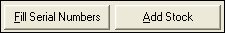
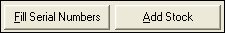
You can only receive in more than was transferred where:
 Steps
Steps
| 1. | Inventory
 Warehouse Transfer Inwards Warehouse Transfer Inwards
|
| 2. | Create a new record |
| 3. | Select the relevant Warehouse Transfer Outwards form from the search window |
| 4. | Type in the quantity Received and the serial number dialog box is loaded |
| 5. | Click Add Stock button and another line is added to the dialog box |
| 6. | Enter in relevant serial number details and quantity |
| 7. | Repeat as needed |
| 8. | Save and activate |
Copyright © 2012 Jiwa Financials. All rights reserved.